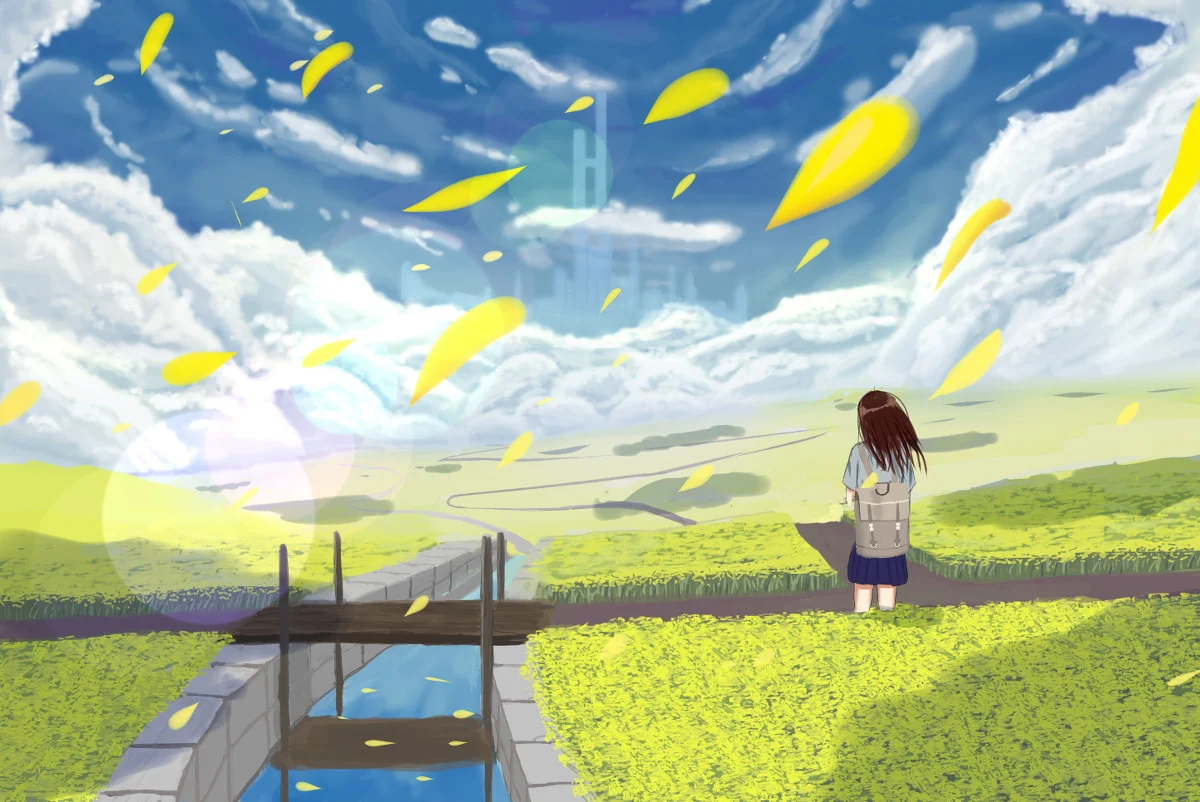Vscode安装FiraCode字体
以 windows 系统环境为例。
1、安装字体
下载并解压文件夹后可以发现有个 ttf 文件夹。
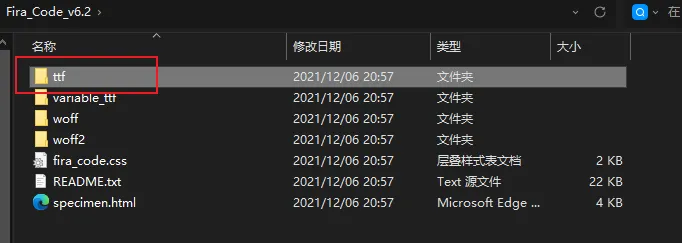
- 进入 ttf 文件夹,全选文件,然后右键选择安装。
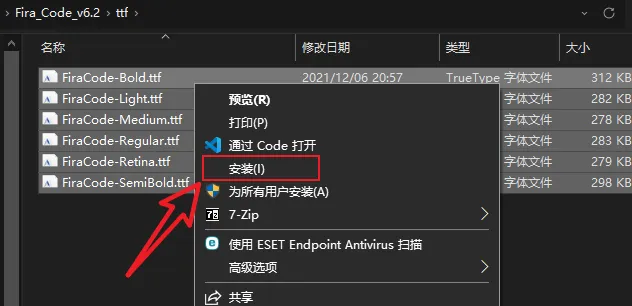
2、配置VSCode
- 进入设置页面,依次选择 字体、在 settinfs.json 中编辑 。
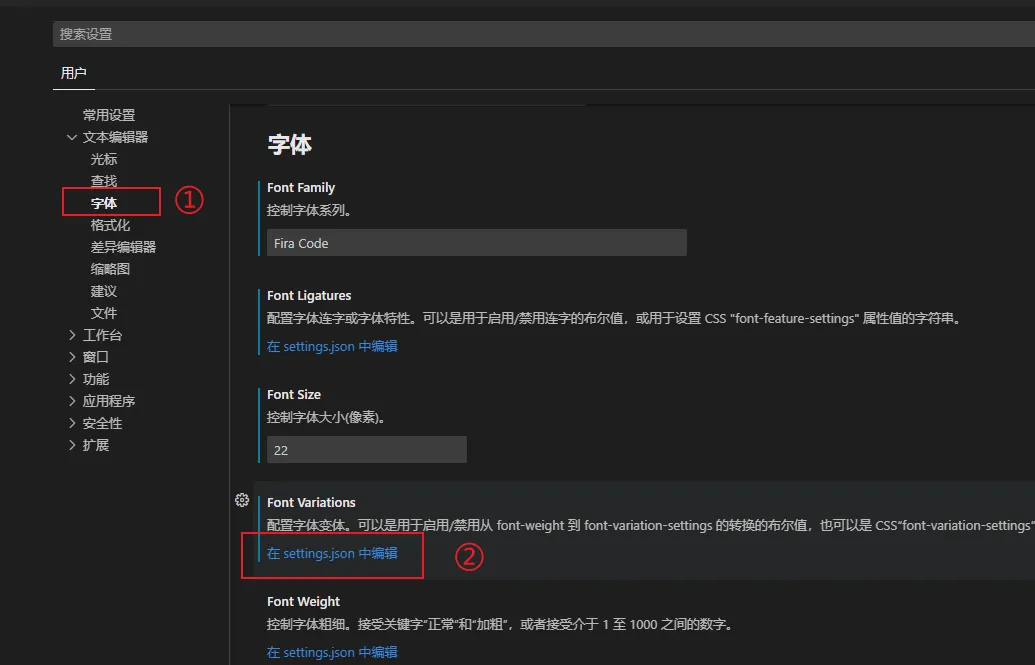
- 将下面两行配置粘贴到该文件并保存即可。
1 | "editor.fontFamily": "Fira Code", |
- 如下图所示:
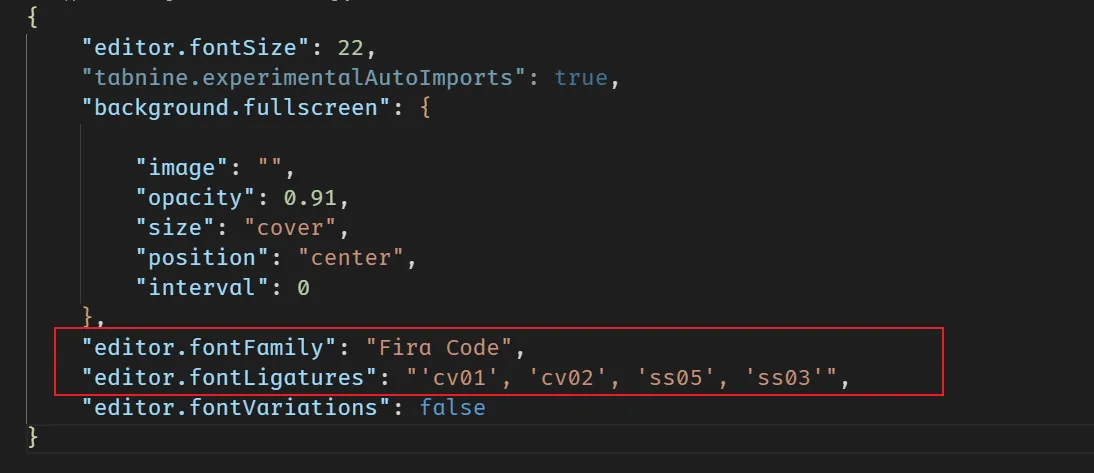
本博客所有文章除特别声明外,均采用 CC BY-NC-SA 4.0 许可协议。转载请注明来自 Cokode' Blog!